Tracking assets shouldn’t drain your budget or waste valuable time. Many small businesses struggle to keep up with equipment, tools, or inventory, often leading to loss, delays, and unnecessary costs. That’s where Track My Asset solutions become essential. With affordable tools—especially smarter, budget-friendly platforms like OpsSuite—you can monitor assets in real time, reduce manual work, and maintain full control without overspending. In this guide, you’ll discover the best low-cost ways to track assets and the tools that actually work.
Top Affordable Track My Asset Tools That Actually Work
Finding the right asset-tracking tool on a budget can be difficult, especially when most platforms are either too expensive or too limited. The good news is that several affordable solutions offer strong features without high monthly fees. These tools help you asset monitoring, track usage, prevent loss, and save time—making them ideal for small businesses that need results fast.
One of the most reliable options is OpsSuite, a cost-effective platform designed to simplify asset management. It offers real-time tracking, easy setup, and simple reporting, all at a budget-friendly price. Many businesses choose OpsSuite because it reduces manual work and delivers the same core features found in expensive systems.
Alongside OpsSuite, you can also find other low-cost tools that use QR codes, GPS, or cloud dashboards to help you track assets efficiently. Each tool has unique strengths, but the goal remains the same: making asset management easy, affordable, and stress-free
The Smart Way to Track Assets Without Time Waste
Managing assets shouldn’t feel slow or complicated. The key is using simple systems that automate most of the work. When you follow a smart tracking approach, you reduce errors, avoid delays, and keep everything organized.
1. Use One Central System
A single dashboard saves hours of manual searching and updating.
Why it helps:
- Everything stays in one place
- No more switching between spreadsheets
- Faster access to asset details
Tools like OpsSuite make this process smooth and fast.
2. Automate Check-In & Check-Out
Stop tracking tools manually. Instead, use QR codes or digital logs.
Short Benefit: Automation reduces human error and saves time daily.
3. Get Real-Time Asset Updates
Knowing where your assets are at any moment prevents confusion.
Quick Advantage: You no longer waste time asking, searching, or guessing.
4. Use Alerts and Reminders
Set automatic reminders for maintenance, returns, or overdue items.
Why it works: You avoid delays and ensure every asset stays in use.
5. Keep It Simple
The smartest method is the easiest one to follow.
Time-Saver: Less complexity means faster onboarding and everyday use.
Why Is Asset Tracking Important?
Asset tracking is essential because it helps businesses stay organized, reduce loss, and work more efficiently. When you know exactly where your equipment, tools, or inventory are, you avoid delays and prevent costly mistakes. Good tracking also improves accountability, since every item has a clear history and responsible user. With the right system in place—like OpsSuite—you gain real-time visibility, lower operating costs, and make smarter decisions that support long-term growth.
Common Challenges of Asset Tracking for Small Businesses
Small businesses often struggle with asset tracking due to limited budgets, manual processes, and outdated systems. These issues lead to lost items, inaccurate records, and wasted time. A clear view of daily operations becomes difficult without the right tools. Using an organized Track My Asset solution like OpsSuite can help prevent these problems and keep asset information accurate and accessible.
| Challenge | Explanation |
|---|---|
| Manual Tracking | Spreadsheets and notes lead to errors and outdated data. |
| Limited Budget | Many small businesses avoid tracking tools because they seem expensive. |
| Missing or Lost Items | Poor tracking results in loss, theft, or misplaced equipment. |
| No Real-Time Visibility | Teams waste time searching for tools or asking where items are. |
| Inconsistent Data | Multiple users update information differently, causing confusion. |
| Lack of Accountability | Without clear logs, it’s hard to know who used what and when. |
| Time-Consuming Processes | Manual check-ins and audits take hours of staff time. |
Tips to Reduce Tracking Costs Without Losing Quality
Cutting Track my asset costs doesn’t mean you have to sacrifice efficiency or accuracy. With the right approach, small businesses can manage assets smartly while staying within budget. The key is to choose practical methods, automate simple tasks, and rely on affordable tools like OpsSuite that deliver strong features without heavy pricing. These strategies help reduce waste, improve organization, and keep your tracking system running smoothly.
| Tip | Benefit |
|---|---|
| Use Affordable Tools | Save money while still getting essential tracking features. |
| Automate Routine Tasks | Reduce manual work and prevent mistakes. |
| Use QR Codes Instead of Costly Hardware | Low-cost way to track assets effectively. |
| Centralize All Asset Data | Faster updates and less time spent searching. |
| Set Alerts and Reminders | Prevent overdue items and avoid repair costs. |
| Train Staff to Follow Simple Processes | Better accuracy without extra expenses. |
| Choose Cloud-Based Systems | No expensive servers or setup fees. |
Conclusion
Managing assets on a budget is completely possible when you use the right tools and follow smart tracking practices. Affordable solutions especially platforms like OpsSuite make it easier to monitor equipment, reduce errors, and save time without overspending. By choosing simple processes, automating routine tasks, and using cost-effective technology, small businesses can confidently Track My Asset and stay organized. With the right strategy in place, you gain better control, lower costs, and a more efficient workflow that supports long-term growth.
Ans: Asset tracking software is a digital system that helps businesses monitor the location, status, and usage of their equipment, tools, and inventory. It replaces manual spreadsheets and gives real-time visibility to prevent loss and improve efficiency.
Ans: The most common asset tracking technologies include QR codes, barcodes, GPS, RFID, and IoT sensors. Each technology offers different levels of accuracy and automation depending on your business needs.
Ans: Tracking assets helps small businesses reduce loss, save time, improve accountability, and manage daily operations more smoothly. It also supports better budgeting and smarter decision-making.
Ans: OpsSuite offers affordable tools to track assets in real time using QR codes and cloud-based dashboards. It reduces manual work, improves accuracy, and provides key features without expensive setup costs.
Ans: The most cost-effective method is using QR code–based asset tracking through an affordable software platform. It requires no expensive hardware and gives reliable visibility for small and medium businesses.
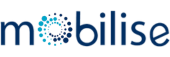




Asset tracking doesn’t need to be complicated or expensive—especially for small businesses. Simple, affordable tools can provide real-time insights that help avoid costly mistakes. I’m curious if there are any specific features that make these tools stand out in terms of scalability for growing companies?