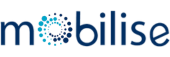Managing assets and facilities efficiently is a challenge for many growing businesses. Manual systems often lead to errors, delays, and increased operational costs. That’s where Bizpro Software steps in.
Designed to simplify complex processes, Bizpro offers a complete solution for asset and facility management. With real-time tracking, automated maintenance, and smart reporting, it helps businesses stay organized, reduce costs, and improve performance.
Whether you’re a small business or a large enterprise, Bizpro gives you the tools to manage assets better and keep facilities running smoothly. In this blog, we’ll explore how Bizpro works, its key features, and why it could be the right choice for your business.
What is Bizpro?
Bizpro Software, developed by Mobilise App Lab, is a powerful solution for asset and facility management. It helps businesses track assets, schedule maintenance, manage compliance, and monitor usage in real time – all from one platform.
The software features a clean interface and a strong backend. Bizpro combines automation and smart reporting to give better control over your operations. It works well for managing office equipment, buildings, machinery, and other physical assets.
Bizpro is cloud-based and scalable. It supports multiple users, departments, and locations. This makes it easy to maintain transparency and manage resources efficiently as your business grows.
Key Features of Bizpro for Asset & Facility Management
Bizpro Software offers a wide range of features that simplify and streamline asset and facility management. From tracking assets to managing vendors, it’s designed to handle every key function in one platform. Here are the core features:
Enterprise Asset Management
Bizpro allows businesses to track and manage the entire lifecycle of physical assets. You can monitor asset performance, assign ownership, and plan replacements. Real-time status updates help prevent loss, misuse, or downtime.
Complaint Management
With an easy-to-use complaint tracking module, Bizpro lets users raise issues and assign them to the right teams. This ensures faster resolution, better communication, and full visibility into service requests.
Preventive Maintenance
Bizpro helps you schedule maintenance before problems occur. Automated alerts, calendar-based planning, and maintenance history tracking reduce equipment failure and increase uptime.
Calibration Management
If your business uses tools or equipment that need regular calibration, Bizpro keeps everything on schedule. It helps maintain compliance and ensures equipment accuracy at all times.
Inventory Management
From spare parts to consumables, Bizpro offers complete inventory control. Track stock levels, manage usage, set reorder alerts, and avoid both overstocking and shortages.
Vendor Management
Bizpro makes it easy to handle vendor contracts, service records, and performance reviews. Maintain transparency, track service levels, and manage payments with ease.
Benefits of Using Bizpro Software
Bizpro Software goes beyond just managing assets – it transforms how your business handles operations, maintenance, and compliance. With its smart features and easy interface, it offers real, measurable advantages.
Here’s a breakdown of the top benefits:
| Benefit | Description |
|---|---|
| Improved Efficiency | Automates tasks and reduces manual work, allowing teams to focus on critical activities. |
| Real-Time Asset Tracking | Know the exact location, condition, and usage of assets at any moment. |
| Reduced Downtime | Preventive maintenance helps avoid unexpected failures and costly delays. |
| Better Compliance & Audit Ready | Tracks calibration, maintenance, and records for easier audits and regulatory checks. |
| Cost Control | Tracks inventory, usage, and service costs to prevent waste and manage budget. |
| Centralized Data Access | Access everything from one dashboard: assets, vendors, complaints, and reports. |
| Scalability | Grows with your business – supports multiple users, departments, and locations. |
Maximizing ROI with Bizpro: Tips for Business Owners
Investing in Bizpro Software can deliver a strong return on investment (ROI) – but only if used to its full potential. By following a few smart strategies, business owners can unlock greater value, save time, and improve long-term efficiency.
Here are some actionable tips to help you get the most out of Bizpro:
- Train your team thoroughly to ensure they can use all essential features effectively.
- Automate routine tasks like maintenance scheduling and reporting to save time and reduce errors.
- Define and track key performance indicators (KPIs) to measure Bizpro’s impact on your operations.
- Keep your asset, inventory, and vendor data updated for accurate tracking and planning.
- Use Bizpro’s reports and dashboards to make smarter business decisions.
- Integrate Bizpro with other business systems to streamline workflows and improve data flow.
Best Bizpro Software Alternatives
While Bizpro Software offers a robust solution for asset and facility management, it’s always wise to explore other options to find what best fits your business needs. Several alternatives offer similar features with different pricing models, interfaces, and integrations.
How to Integrate Bizpro with Your Existing Systems
Bizpro Software is designed for smooth integration with your existing business tools. Whether you use ERP, accounting, or HRMS systems, Bizpro helps unify your operations through API-based connectivity and expert support.
Follow this step-by-step process to get started:
Step-by-Step Integration Process
Step 1: Identify key systems for integration
Start by listing the platforms you want to connect, such as accounting software, CRM, or inventory tools.
Step 2: Check compatibility and API access
Next, ensure your current systems support APIs or common data formats like JSON or CSV. This step makes future data mapping easier.
Step 3: Coordinate with the Bizpro support team
Then, contact Bizpro’s integration experts. They will assess your setup and guide you through the technical requirements.
Step 4: Define data mapping and sync points
At this stage, outline which data points (assets, users, vendors, etc.) need to flow between systems.
Step 5: Run a pilot test with sample data
Before going live, test the integration in a controlled environment. This helps catch sync errors or mapping issues.
Step 6: Launch the integration and monitor results
After successful testing, activate the integration and monitor performance closely. Be sure to log and fix any issues early.
Step 7: Keep systems updated regularly
Finally, schedule software updates to maintain compatibility and avoid future sync problems.
Conclusion
Designed for modern businesses, this software offers a complete solution for managing assets and facilities with ease. Its smart features, including preventive maintenance, inventory tracking, and vendor management, help reduce operational costs and improve overall efficiency. Whether you’re handling a single site or multiple locations, the platform simplifies complex tasks and scales as your organization grows. With real-time insights and automation, it empowers teams to make informed decisions, stay compliant, and deliver better results. Now is the right time to adopt a system that transforms the way you manage infrastructure and resources.
FAQs
Bizpro is a digital platform designed to manage assets, facilities, maintenance, inventory, and vendors within a single, integrated system.
Bizpro Software is used for streamlining business operations by automating asset tracking, preventive maintenance, complaint handling, and inventory management.
Using our software helps businesses reduce operational costs, improve asset performance, ensure compliance, and gain real-time visibility across all facility-related activities.
It simplifies complex processes like asset lifecycle management, vendor coordination, maintenance scheduling, and complaint resolution through automation and centralized control.
Yes, This is designed to be scalable and flexible, making it suitable for businesses of all sizes and industries that need to manage physical assets and facilities efficiently.